How Studentboet works - FAQ
How Studentboet works - FAQ
Is Studentboet a housing queue?
No, Studentboet is not a housing queue. Studentboet is a platform where you can gather information on how to find housing in Uppsala. Our platform contains information as well as ads from private advertisers in Uppsala. As a housing seeking student, you can learn about the housing system in Uppsala and also actively search for housing by looking through the ads on our webpage. If you want to rent out your housing or a room, you can do so at our page. Information about relevant renting rules is also available.
How do I place an ad?
When you enter www.studentboet.se, click on Place an ad in the top-right corner of the screen. Enter all your personal information in the form and describe the object that is to be rented. When you have completed the form, send in your ad. The ad will be screened and if all looks fine, the ad will be published. If the ad does not meet all requirements, you will get an e-mail with information on what needs to be corrected for the ad to be published.
Why do I have to submit my social security number when placing an ad?
Your social security number vill only be viewed by the staff at Studentboet. During our routine screening of the ad we will check the social security number vs the address of the advertized object. This is done to ensure the legitimacy of the ads that are posted.
When I try to place an ad, I get a message saying that my e-mail address already is registered. What does it mean?
If you previously have placed an ad at our webpage your e-mail address will have gotten registered. This is still the case and thus your address is already registered. When you posted your first ad you would have gotten an e-mail with a link to chose a password. If you have forgotten your password, click on Sign in and then on "Forgot password?". You will get an e-mail with a link to choose a new password.
I have lost my password to log in. What should I do?
When you first place an ad at our webpage your e-mail address gets registered, and you are sent an e-mail with a link to choose a password. If you have forgotten your password, click on "Sign in" and then on "Forgot password?". You will get an e-mail with a link to choose a new password.
How do I delete my ad?
You can delete your ad by signing in to studentboet.se. Find your ad in the ad feed and click on it. To the right on the screen you will find a symbol of a trash bin. Click on the symbol to delete the ad. If you want help with deleting your ad, you can also send an e-mail to kontakt@studentboet.se and we will remove the ad for you. Remember to tell us what the address of the ad is.
You can also sign in to studentboet.se and click on My pages in the upper right corner of the screen. Click on Ads. Now you can see all your activated ads. Click on the ad that you want to delete. Now, in the middle of the screen to the right, you should see a trash can symbol. Click on it to delete the ad.
How do I edit my ad?
You can edit your ad by signing in to studentboet.se. Find your ad in the ad feed and click on it. To the right on the screen you will find a symbol of a pen. Click on the symbol to edit the ad. Complete your changes and send the ad to be screened. The ad will be republished within a work day. If you want any help with editing your ad, you can also send an e-mail to kontakt@studentboet.se.
You can also sign in to studentboet.se and click on My pages in the upper right corner of the screen. Click on Ads. Now you can see all your activated ads. Click on the ad that you want to edit. To the right on the screen you will find a symbol of a pen. Click on the symbol to edit the ad. Complete your changes and send the ad to be screened. The ad will be republished within a work day.
How do I reply to an ad if I'm interested in it?
To reply to an ad you need to create an account. Creating an account is free of charge. When you have created an account and signed in to Studentboet you can start replying to ads. Find an ad that you're interested in and contact the landlord. The landlord's contact information is visible to you when you have signed in.
Can I place an ad or edit my ad via my mobile phone?
You can place an ad at www.studentboet.se through your mobile phone. However, at the moment it is not possible for you to edit or delete you ad through your phone. You need to sign in on Studentboet through a computer to edit or delete your ad. You can always send an e-mail to kontakt@studentboet.se if you need any help.